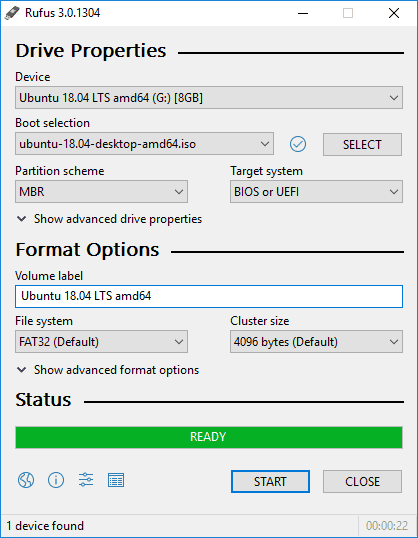Rufus is a free, lightweight, open-source tool for formatting and creating bootable USB flash drives. It is renowned for being significantly faster than many similar tools. All Rufus versions support USB keys, pen drives, and memory sticks, making it easy to create bootable USB drives from any ISO image.
Use Rufus, especially for cases to:
- Create USB installation media from bootable ISOs (Windows, Linux, etc.).
- Operate on a system without an installed operating system.
- Run a low-level utility.
- Update BIOS or firmware using a DOS environment.
With readily available CD burning applications like CDBurnerXP and ImgBurn, generating ISO images from discs or files is simple.
Rufus Portable is a USB formatting utility that can also create a bootable USB drive using a bootable ISO image. This app requires admin rights. Despite its small size, Rufus provides every part you want!
Rufus is quick. On occasion, it’s about twice as quick as UNetbootin, Universal USB Installer, or the Windows 7 USB download tool when creating a Windows 7 USB installation drive from an ISO. It can be marginally sooner when creating Linux bootable USBs from ISOs.
Rufus supports a variety of bootable ISO files, including various Linux distributions and Windows installation .iso files, as well as raw disk image files (including compressed ones). If needed, it installs a bootloader such as SYSLINUX or GRUB onto the flash drive to make it bootable. It also supports installing MS-DOS or FreeDOS on a flash drive and creating Windows To Go bootable media. It supports formatting flash drives using FAT, FAT32, NTFS, exFAT, UDF, and ReFS filesystems.
Supported Languages: Arabic, Bulgarian, Chinese (Simplified), Chinese (Traditional), Croatian, and Czech. Danish, Dutch, Estonian, Finnish, French, German, Greek, Hebrew, and Hungarian. Indonesian, Italian, Japanese, Korean, Latvian, Lithuanian, Malay, Norwegian, and Persian. Polish, Portuguese (Brazil), Portuguese (Portugal), Romanian, Russian, Serbian (Latin). Slovak, Slovenian, Spanish, Swedish, Thai, Turkish, Ukrainian, Vietnamese
What’s New in Rufus version 4.12 :
- Filter out the new Bitdefender VHDs
- Filter disallowed characters in local account names
- Improve Microsoft Dev Drive detection (courtesy of Martin Kuschnik)
- Improve the pre-formatting partition cleanup code
- Improve error reporting on ISO extraction issues
- Improve detection of drives with long hardware IDs (typically SSDs)
- Improve conflicting process reporting
- Improve support for Nutanix and umbrelOS ISOs
- Fix a TOCTOU vulnerability in Fido script execution (CVE-2026-2398, reported by @independent-arg)
- Fix replacement vulnerabilities for diskcopy.dll and oscdimg.exe
- Fix FFU image creation being erroneously invoked when trying to save an ISO image
- Fix saving of ISO images to paths that contain spaces
- Update UEFI: NTFS and UEFI DBXs to the latest
Official Homepage – https://rufus.ie
Supported Operating Systems: Windows 8 and later, both 32-bit and 64-bit.