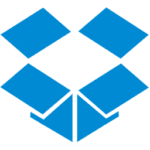
Dropbox is a free, powerful, and web-based cloud storage service that provides a central, secure repository for all your digital files. It allows users to access videos, photos, and documents from virtually any location and share them effortlessly with colleagues or friends. Critically, any file you save to Dropbox automatically syncs across your computers, mobile devices, and Dropbox website, ensuring your data is always up to date and instantly accessible.
The app makes sharing files with others exceptionally easy, regardless of whether you are a student, professional, parent, or grandparent. Furthermore, there is no need to worry if you accidentally spill a latte on your laptop, since your data stays securely stored in the cloud and your files remain protected.
You can relax knowing that Dropbox organizes your files and ensures that none of your data is lost. The software works similarly to other folders on your PC, but with several variations.
Any information or folders in this application will be synchronized with Dropbox’s servers and any other PC linked to your account.
Green check marks appear on your files to show they are fully synced and up to date. All data transfers are secured with SSL and encrypted with AES-256 before storage, and every change to file contents is carefully tracked.
There are 10 purchasers and variations for Microsoft Windows, macOS, and Linux (official and unofficial). In addition to native mobile applications for Android, Windows Phone, iPhone, iPad, and BlackBerry, a web-based client is available for users who do not have a locally installed application.
The service operates on a freemium model, offering 2 GB of free online storage. Users can earn up to 8 GB of additional storage by referring others. Key competitors include Box.net, Microsoft OneDrive, SugarSync, Mozy, SpiderOak, and Wuala.
Your files are anywhere.
- 2 GB of free space included, with subscription plans available up to 100 GB.
- Your files are always available from the secure Dropbox website.
- Works with Windows, Mac, Linux, iPad, iPhone, Android, and BlackBerry.
- It works even offline, so your files are always available, regardless of your connection status.
- Only the changed portions of a file are transferred, not the entire file.
- Manually set bandwidth limits
Simple sharing.
- Shared folders let individuals collaborate on the same tasks and files.
- See different individuals’ adjustments immediately.
- Create photograph galleries viewable by anybody you select.
- Share any file by sending a link from your Public folder.
Mobile version.
- Apps for iPhone, iPad, Android, and BlackBerry keep your information at your fingertips.
- Edit information in your account from your cellphone.
- Easily add your pictures and movies.
- Share freely with households and buddies.
Your stuff is protected.
- Keep a one-month historical record of your work.
- Protects your files without you needing to think about it.
- Any adjustments may be undone, and information may be undeleted.
- File information is securely sent through an encrypted SSL connection.
- Saved files remain protected through AES-256 cryptography.
When exploring cloud storage, you’ll find both free and paid services, each providing unique options. What sets Dropbox apart from its competitors is its exceptional accessibility, boasting a massive user base compatible with a broad spectrum of desktop and mobile operating systems.
What’s New in Dropbox version 240.4.8493 :
- Fixes an issue causing Dropbox to generate repeated logs during heavy sync, resulting in high disk space usage.
Official Homepage – https://www.dropbox.com
Supported Operating Systems:
- Windows 7, 8, 8.1, 10, or 11 are not in S mode
- Mac OS X Yosemite (10.10) up to macOS Big Sur 11
- Ubuntu 14.04 or higher, Fedora 21 or higher
- Android 6 or later
- iOS 12 or later

