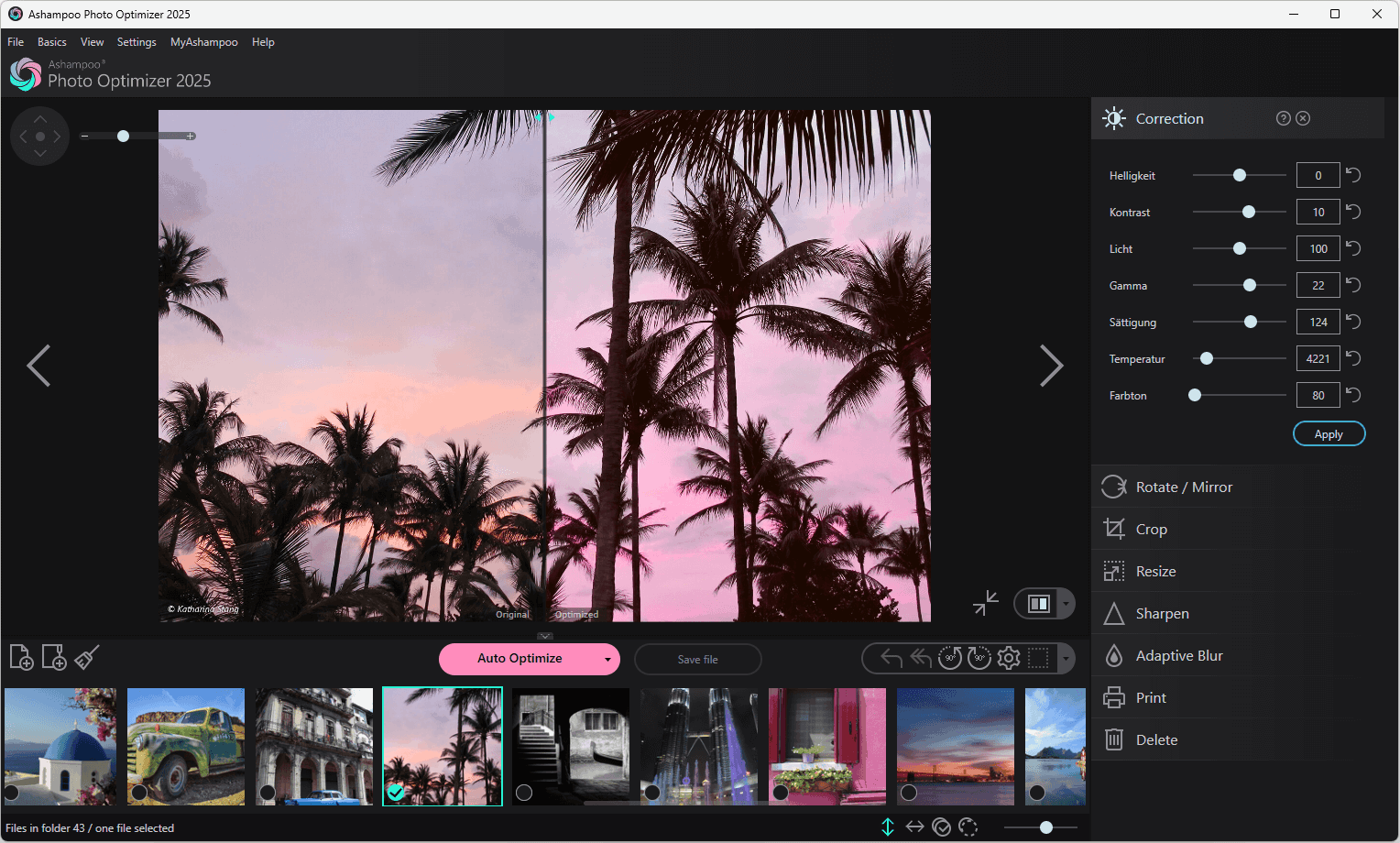Ashampoo Photo Optimizer Free 2025 offers a quick and easy way to enhance your photos with a single click. The software automatically analyzes each image, identifying potential problems with lighting, color temperature, and contrast. A powerful algorithm then intelligently optimizes the photo, producing more vibrant and visually appealing images. This effortless enhancement process can significantly improve even average photos.
Common issues like lack of contrast or noise are also fixed in one go. But no photo editor would be complete without classic features like color, brightness, contrast, and gamma manipulation as well as adjustment of light curves and many other parameters. You can also freely crop, rotate, and resize your photos. This latest version also straightens image horizons to fix perspective issues and supports customizable text annotations to add a more personal touch to your photos.
The ‘Straighten Horizon’ features fix even the slightest perspective issues for perfect image alignment. Additionally, this Ashampoo software allows you to add individually styled text messages to your photos, making them more personal.
Aside from its stunning speed, Ashampoo Photo Optimizer Free 2025 also includes all the essential features of a lightweight image editor. The built-in color correction allows for precise adjustments of numerous parameters affecting brightness, contrast, gamma, light, and saturation settings. You can also freely crop, mirror, rotate, and resize images.
Ashampoo Photo Optimizer 2025 Highlights:
- Use 1-click image optimization
- Cut out image parts
- Resize images
- Watermark images
- Rotate and mirror images
- Remove red eyes
- Apply image aging impact
- Apply color effects
- Adjust brightness/contrast/color/saturation/gamma settings.
- Sharpen or blur images
- Batch-optimize and edit images
- Apply median impact
- Reduce image noise
- Print Photos
One-click optimization. Select your photo(s) and click ‘Optimize’ to instantly improve their appearance. Watch as your images become more vibrant, brighter, and livelier. Whether working on a single photo or multiple images, Photo Optimizer completes the process in one click.
Effects: Solarize, Posterize, Sketch, Sepia, Grayscale, Invert, Sharpen, Unsharpen, Age Image, Median, Contours, Denoise.
White balance and contrast spread modifications
White balance influences the color temperature of your images and significantly impacts the viewing experience. Digital cameras often produce a blue cast, making photos appear cold and unnatural. Low contrast is another common issue that leads to dull and lifeless results. Ashampoo Photo Optimizer’s image processing algorithm corrects these flaws automatically, making your photos look warmer and more vibrant.
Individual color correction
While auto-optimization delivers impressive results, you have full control over the editing process. Beyond the automated enhancements, Ashampoo Photo Optimizer provides a suite of manual adjustment tools. Fine-tune colors, brightness, contrast, exposure, saturation, hue, and gamma using intuitive sliders or precise manual input. Experiment freely, knowing that changes can be easily undone with a single click.
Crop and resize
Ashampoo Photo Optimizer Free 2025 lets you resize your images or crop-specific portions with pixel-perfect precision. Cropping is achieved using a selection rectangle that supports various aspect ratios. The result? Beautifully optimized and perfectly sized photos!
Rotate and print
Correct image orientation or mirror images effortlessly with a single click. Select the action you need and apply it instantly to your photos. These quick adjustments are especially handy with the built-in batch processing feature. Printing is just as simple and allows you to arrange multiple photos on one page with adjustable margins and image settings.
What’s New in Ashampoo Photo Optimizer Free 2025 :
Supported Operating Systems: Windows 11 and 10.
Languages: Belorussian, British English, Catalan, Chinese (simplified), Chinese (Traditional), Czech, Danish, Dutch, English, Finnish, French, German, Greek, Hebrew, Hungarian, Italian, Korean, Norwegian, Norwegian Nynorsk, Polish, Portuguese, Portuguese (Brazilian), Rumanian, Russian, Serbian, Serbian, Slovakian, Slovenian, Spanish, Spanish (Argentina), Swedish, Turkish, Ukrainian.
Size: 61.9 MB