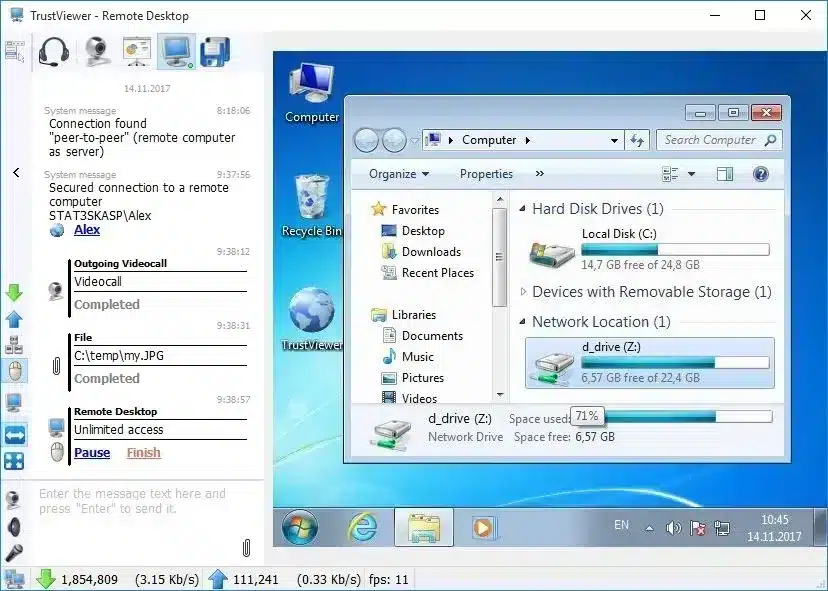TrustViewer allows users to quickly access a remote desktop, share files, or make video calls. The software is lightweight, requires no installation or registration, and runs smoothly even with minimal user permissions. It provides a fast and secure remote desktop access experience, making it safe, convenient, and easy to use for both personal and professional purposes.
Designed specifically for online operational support, TrustViewer enables clients to download the app, run it, select an access mode, and provide a session ID to the support service. This streamlined workflow ensures efficient remote assistance without any complicated setup or administrative barriers.
TrustViewer Features:
TrustViewer lets you quickly access a remote desktop, share files, or make video calls. The software is lightweight, requires no installation or registration, and runs with minimal user permissions. It provides fast and secure remote desktop access, making it safe and convenient for both personal and professional use.
The app is designed for online support. To use it, clients download the software, select an access mode, and provide a session ID to the support team. No complicated installation is necessary.
TrustViewer does not require manual firewall or proxy settings. It automatically updates when the support team uses a newer version, keeping the software secure and current.
It works on local networks and over the Internet using IPv4 and IPv6. The software supports HTTP/HTTPS protocols and can automatically connect through proxies using Kerberos or NTLM authentication.
Whenever possible, TrustViewer establishes a direct point-to-point connection between computers, reducing dependency on Internet servers. Communications are encrypted with SSL/TLS protocols and standards such as RSA, AES, and MD5, and updates are digitally signed to confirm their integrity.
For corporate environments, TrustViewer offers a free TrustServer proxy for Windows and Linux servers. It provides a simple way for client applications on corporate networks to receive incoming Internet connections.
TrustServer can run on a public server as an HTTPS proxy or on a local server as a SOCKS5 proxy. In local mode, client apps are detected automatically. Cascade mode allows client applications to connect to a parent server, routing traffic efficiently and securely.
What’s New in Version 2.14.0 Build 5770 (2025-03-15) :
- Added beta version of the client module “TrustViewerPro” for the Windows operating system on the x86_64 platform
- A remote computer in full access mode can now perform two-way synchronization of the clipboard.
- Correction of errors and shortcomings.
Official Homepage – https://trustviewer.com
Supported Operating Systems: Windows XP, Vista, Windows 7, 8, 8.1, 10, 11 (32-bit, 64-bit).