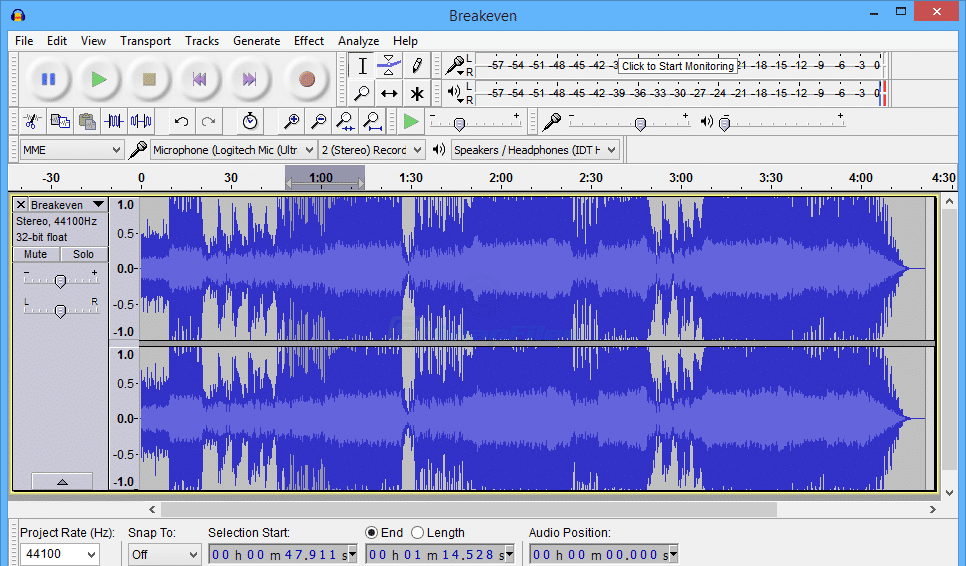Audacity is a free, user-friendly, multilingual audio editor and recorder compatible with Windows, macOS, GNU/Linux, and other operating systems. It allows you to record sounds, play audio, and import/export WAV, AIFF, AAC, MP4, Ogg Vorbis, MP3, and other file formats.
Use it to edit your sounds with features like Cut, Copy, and Paste (with unlimited Undo), mix tracks together, apply effects to your recordings, change the speed or pitch of a recording, and much more.
Audacity now supports FLAC files and offers a suite of powerful audio analysis tools. These include a built-in amplitude-envelope editor, a customizable spectrogram mode, and a frequency-analysis window for various audio analysis applications.
The program provides a range of built-in effects, such as Bass Boost, Wahwah, and Noise Removal, and crucially, it also offers extensive support for VST plug-in effects.
Audacity is a powerful and user-friendly digital audio editor that can meet the needs of both home users and professionals.
Audacity Key Features
- Cut, copy, splice, or combine sounds collectively.
- Record live audio.
- It supports 16-bit, 24-bit, and 32-bit (floating point) samples (the latter preserves samples over full scale).
- For recording computer playback on Windows Vista and subsequent versions, ensure you select ‘Windows WASAPI’ as the host in the Device Toolbar, followed by a ‘loopback’ input.
- Import and Export WAV, AIFF, AU, FLAC, and Ogg Vorbis files.
- Convert tapes and records into digital recordings or CDs.
- Edit WAV, AIFF, FLAC, MP2, MP3, or Ogg Vorbis sound files.
- Import and export AC3, M4A/M4R (AAC), and WMA with the optional FFmpeg library (this also supports import of audio from video files).
- Audacity offers a variety of features, including the ability to adjust speed or pitch and perform vocal reduction or isolation (with suitable stereo tracks).
- And more! See the whole list of features.
What’s New in version 3.7.7 :
- Added checksum to WavPack export
Official Homepage – https://www.audacityteam.org
Supported Operating Systems:
- Windows 11, Windows 10.
- macOS 10.9 and later.