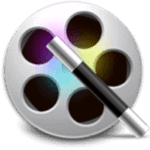
BlazeVideo SmartShow gives you the simplest way to create a movie of your favorite pictures, video clips, music, and voice-over. This movie you can edit this and enlivened by a great number of outstanding effects, templates, titles, and transitions with the simple operation of drag-and-drop.
When the time comes to transfer it to various portable devices or popular video formats, BlazeVideo SmartShow enables you to mix your pictures, clips, and music into an awesome video with a simple drag-and-drop operation in just a few seconds.
This BlazeVideo program can freely select your pictures and videos, choose a title from the title template or DIY titles by your pictures, add dulcet music and voice-over, and put them all together to make your very own beautiful movie.
BlazeVideo SmartShow lets you add various custom transitions to make your movies look professional and lively. You can preview quickly your resource pictures and video clips, and then choose the ones that suit you most to create a movie.
BlazeVideo SmartShow futures:
Make Yourself a Special Movie
- Simply drag your photos, video fragments, popular music, titles, and creative fades into the storyboard.
- Enliven your masterpiece with music, a great number of fantastic effects, easy-to-use editing tools, and more.
- Use stylish titles to impress your audience profoundly.
- Make a fluent video by combining multiple clips and pictures with various animated transitions.
- Save your movie to all kinds of portable devices for better enjoyment later.
Enhance Video with Stylish Titles
Upgrade your masterpiece by attaching a stylish title. The striking title would surely bring a unique appearance and feel to your movie and leave a deep impression on your viewers. A large number of titles are available and they are about different themes and scenes, like weddings, birthdays, festivals, and more. BlazeVideo SmartShow will be updating the style page frequently to offer the latest popular titles to you.
Import and Edit Images and Videos With Easy-to-use Tools
- Easily import media files from a PC or external device. Easily and Quickly add photos and fragments from your PC or other devices into this movie maker. All you need is just locate the file folder and click on it, and then all the images and clips in it will be automatically uploaded.
- Fine tune your images to make them look more beautiful. Adjust your picture’s aspect, brightness, the difference between the lightest and darkest areas (contrast), and the chroma of its colors (saturation) to bring a more visually enhanced picture.
- Apply video-editing tools to boost the video. You are allowed to clip, crop, rotate, and flip your video just as you want. Edit video brightness, saturation, and contrast to get the best visual enjoyment. You could also add subtitles and watermarks to your clips to make them look unique.
Create Awesome HD videos
Surprise the audience with your stunning high definition movie bringing better visual enjoyment. You have access to many different popular HD video formats.
Share Your Movies at Once
Sharing brings great happiness to life. Time to share your newly-made videos with families and friends. Convert your movies into formats supported by your portable devices like iPhones, iPads, Samsung Galaxy series, etc. Moreover, you can upload your masterpiece onto Facebook, then it can be viewed widely.
Supported Operating Systems: Windows XP, Vista, 7, 8, 8.1, 10 (32-bit, 64-bit).
Size: 55.8 MB
DOWNLOAD BlazeVideo SmartShow Trial
DOWNLOAD BlazeVideo SmartShow FREE Edition (License code included)
Right-click the link and select “Save link as“…

