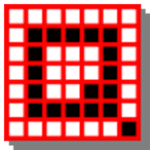
Q-Dir, also called Quad Explorer, is a powerful multi-window file manager that simplifies file and folder management on Windows desktops. Whether you prefer an installed application or a portable program, Q-Dir provides high-speed and easy access to all your storage devices. Efficiently manage files across your hard disks, network folders, USB sticks, floppy disks, and more. This intuitive file manager is the ultimate solution for anyone looking to boost productivity and streamline their workflow.
Q-Dir is a powerful file manager featuring an impressive Quadro-View layout. It retains familiar functions like drag-and-drop, multiple view modes, and other standard system features, so nothing is sacrificed.
This application is a replacement option, engineered to succeed the default Windows file management utility. This tool lets users explore up to four locations simultaneously.
It also supports tabbed browsing, allowing one panel to open multiple folders simultaneously and organize them in tabs, similar to how internet browsers manage webpages.
Q-Dir offers additional features that support customization of the application, including layout and appearance.
The software does not require installation. It can be launched directly from the desktop and carried on a small USB stick or other portable storage device.
Q-Dir features:
- Favorites: Quick entry to most frequently used folders.
- Drag & Drop: Move files by dragging in Q-views and other programs such as Microsoft Explorer.
- Clipboard: Copy/ Paste between the Q Dir listing views and different applications, equivalent to MS Explorer.
- Folder-Type: ZIP-, FTP-,cabinet-,network-, system – folders, shortcuts …
- You can choose views such as large icons, tiles, checklist, element, and thumbnail (Vista includes additional large symbols).
- Export: to XLS, CSV, TXT, HTML.
- Popup Menus: Desktop, My Computer.
- Screen magnifier: Anything on the screen can be enlarged.
- Color Filter: various colors assigned to item types (e.g., .log; .txt).
- Highlight Filter: a quick and efficient tool for highlighting items.
- File-Filter: This feature provides fast and straightforward filtering of items.
- Columns: All columns help and save the operation.
- Quick-Links: For quick folder entry.
- Folder-Select: fast and versatile folder selection available through the taskbar, desktop menu, My PC menu, and additional menu entries.
- Multi-INI: Several INI files for Q Dir.
- Tree-View: Simple and quadruple.
- Preview: Allows a fast preview
What’s New in Q-Dir 12.46 (2026-01-21) :
- Minor fixes for the damned MS Windows 11
- Language file update in Quad Explorer for all Windows OS
Official Homepage – https://www.softwareok.com
Supported Operating Systems:
- Runs on Windows 7, 8, 8.1, 10, and 11, supporting both 32-bit and 64-bit systems.
- Windows Server 2012, 2016, 2019, 2022.


