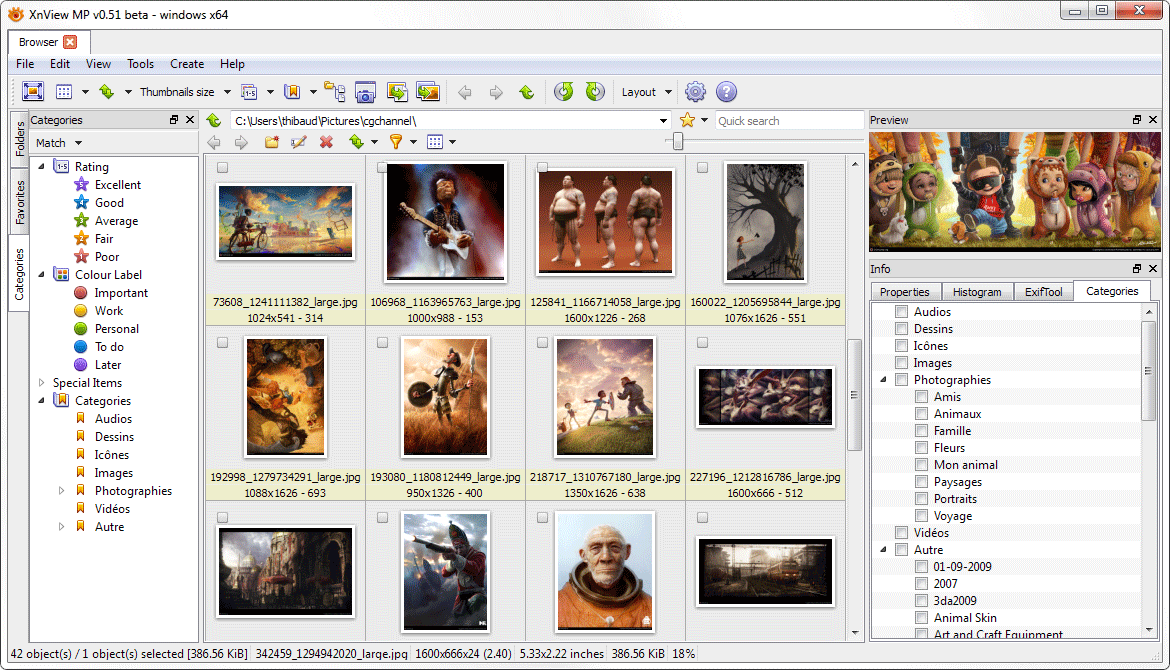XnView MP is the enhanced, professional version of XnView Classic — a powerful picture viewer, browser, and versatile image converter for Windows, macOS, and Linux. It supports an extensive library of over 500 file formats and enables quick image resizing, significant file size reduction, and many other essential tasks.
XnView MP retains virtually all of XnView Classic’s most widely used features, while simultaneously enhancing and refining them for significantly improved performance and stability.
XnView MP Features:
Photo Viewer
With XnView, you’ll be able to browse, arrange, and examine your images in quite a few ways:
- Thumbnail View
- Fullscreen View
- FilmStrip View
- SlideShow with FX
- Image Compare
- EXIF, IPTC, and XMP metadata support
Photo Editor
XnView allows you to process your images with an arsenal of enhancing tools:
- Resize, Rotate, and Crop
- Lossless Rotate & Crop (JPEG)
- Adjust Brightness, Contrast, …
- Auto Levels, Auto Contrast
- Modify Colors depth & palette
- Apply filters and effects
Unrivaled Compatibility
Application supports many common image formats, including APNG, TIFF, GIF, and ICO, and can export to multiple standard formats.
Batch Conversion
The app features an easy-to-use yet highly effective batch conversion module. This same module additionally powers XnConvert.
Optimized Performance
Significant performance enhancements have been implemented, including optimized loading speeds, improved caching, multi-core processing, a 64-bit version, and more.
World-Wide suitable
The software recently introduced complete Unicode support, improved translations for multiple languages, and a new, user-friendly modular interface.
Multi-Platform
It supports Windows, macOS, and Linux in both 32-bit and 64-bit versions.
XnView MP is offered as freeware (no adware, no spyware) for personal or instructional use, including non-profit organizations.
Official Homepage – https://www.xnview.com/en/xnviewmp
XnView MP is a Multi-Platform.
Windows, macOS, and Linux are now supported in both 32-bit and 64-bit versions.