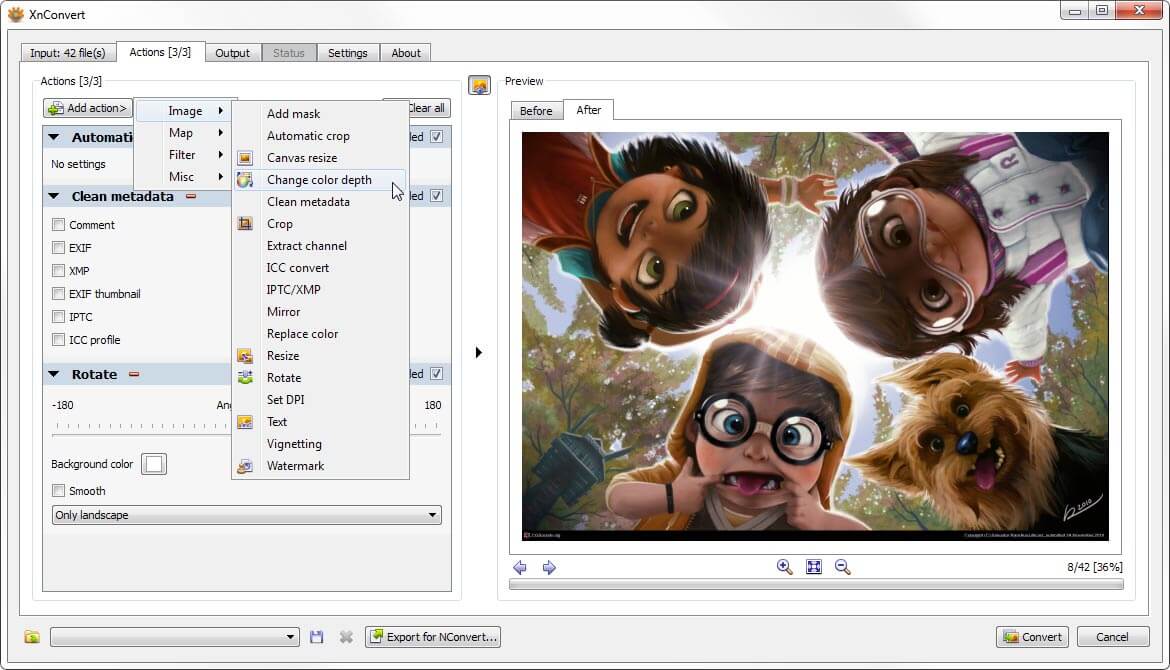XnConvert is a versatile cross-platform batch image converter and resizer developed by XnView. It delivers a powerful, user-friendly experience for efficiently managing and processing large image collections. The software supports a wide range of input and output formats, making it suitable for both casual users and professionals.
The application is compatible with all common picture and graphic formats, including JPG, PNG, TIFF, GIF, Camera RAW, JPEG2000, WebP, OpenEXR, and more than 500 additional formats. This extensive support ensures seamless conversion and compatibility across different devices and projects.
XnConvert comes equipped with a variety of image-processing tools. Batch operations allow users to rotate images, add watermarks, and insert text, while adjustment features provide control over brightness, shadows, and other visual elements. These tools make it easy to enhance and optimize large collections of images in just a few clicks.
Created by the developers of XnView, XnConvert is completely free and available for Windows, Mac, and Linux systems. Both editions, 32-bit and 64-bit, are available to guarantee compatibility and smooth performance on diverse hardware.
XnConvert Features:
- Batch including files and folders
- Support for the drag and drop of files
- Batch rotating, cropping, resizing, and more
- Adding photomasks
- Preserving or removing image metadata in conversions
- Multipage image file support (i.e, animated GIF, APNG, TIFF)
- Command-line integration through NConvert
- Filters – similar to ‘Blur’, ‘Gaussian Blur’, ‘Emboss’, ‘Sharpen’, and far more
- Effects – similar to ‘Old camera’ and far more…
Languages supported: English, Armenian, Brazilian Portuguese, Czech, Dutch, French, Hungarian, Italian, Japanese, Norwegian, Polish, Portuguese, Russian, Slovak, Simplified Chinese, Spanish, Swedish, and Traditional Chinese.
What’s New in XnConvert version 1.90 :
- [New] Batch convert: Drop shadow – direction
- [New] Batch convert: Mono mixer
- [Bug] Batch convert: AVIF params not saved
- [Bug] Batch convert: Normalize Ex
- [Bug] Batch convert: change color depth & alpha
- [Bug] Batch convert: Resize slow
- [Bug] Batch convert: # => # in filename
Official Homepage – https://www.xnview.com
It is a multi-platform solution available for Windows, Mac, and Linux in 32-bit and 64-bit editions.
Multilingual, it includes more than 20 different translations.