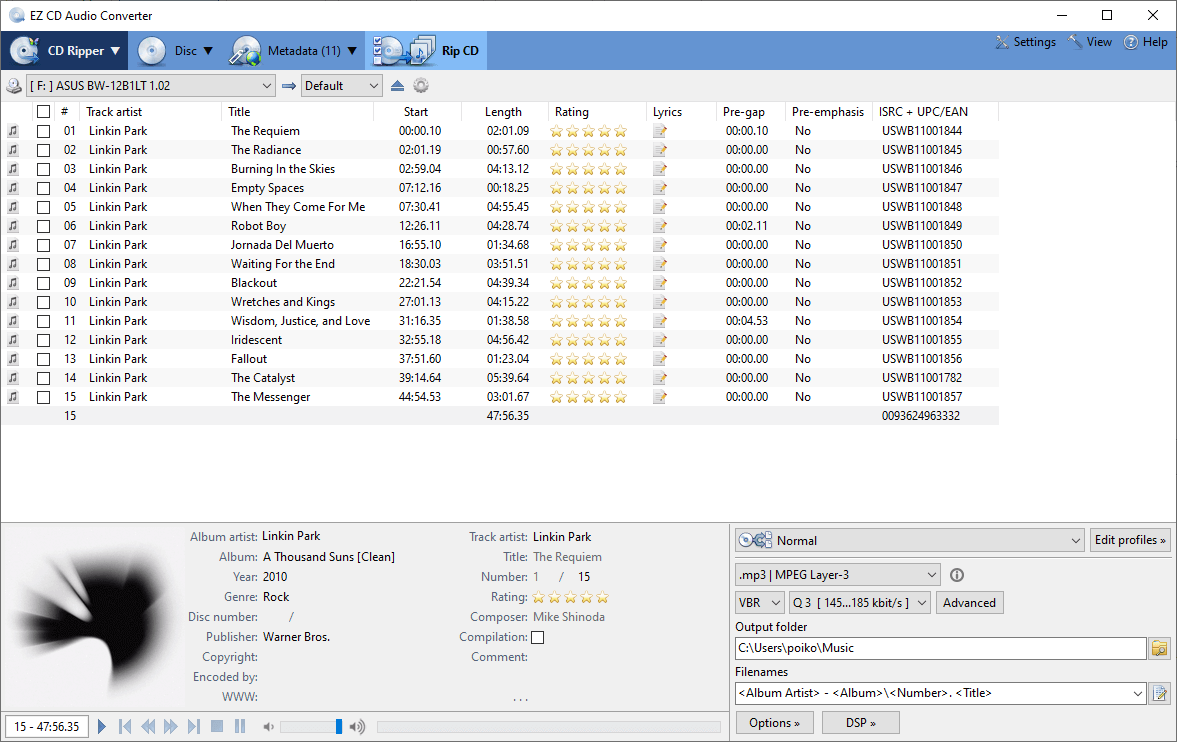EZ CD Audio Converter (formerly Easy CD-DA Extractor) is a complete audio processing solution that combines an Audio CD Ripper, Audio Converter, Metadata Editor, and Disc Burner into one streamlined package. It is easy to use, delivers excellent audio quality, and stands out as the best CD ripping and audio conversion software for high-quality music management.
The software supports CD ripping, disc copying, MP3 conversion, and accurate conversion across a range of audio formats. It can also burn audio CDs, MP3 CDs, and data discs, making it a versatile tool for users who need reliable disc and audio workflow support.
EZ CD Audio Converter supports a wide range of popular formats, including 3G2, 3GP, MP1, MP2, MP3, Windows Media Audio (WMA), Ogg Vorbis (OGG), MP4, and M4A (AAC and Apple Lossless).
It further supports AAC, aacPlus (HE-AAC, AAC+, HE-AAC+PS, eAAC+), FLAC, Musepack (MPC), WavPack (WV), WAV, AIFF, Monkey’s Audio (APE), CUE, and M3U files. Nero Digital (Nero AAC) is available when Nero Burning ROM is installed.
EZ CD Audio Converter is powered by advanced audio encoding tech and includes codecs such as AACPlus from Coding Technologies, offering outstanding sound quality with efficient bitrate usage. The software also supports command-line (.exe) encoders, giving power users additional flexibility for customized audio workflows.
EZ CD Audio Converter contains 3 separate programs:
- Audio CD Ripper – Copies audio CDs to the chosen audio format.
- Audio File Format Converter – Converts audio files from one format to another.
- CD/DVD Creator – Create multiple types of discs: burn Audio CDs, MP3 CDs/DVDs, Data CDs/DVDs, and DVD Videos.
Audio CD Ripper
Converts audio CDs to MP3 and CDA to MP3. Rip audio CDs with accurate error detection and automatically download metadata, including high-resolution cover artwork. Detects an audio CD’s CD-Text, Pre-Gaps, Pre-Emphasis, Catalog, and ISRC properties. Allows on-the-fly conversion to the selected audio format. Additionally, it can create a complete image of the original audio CD using its Disc Image feature and supports single-file and multi-file Cue Sheets (.cue).
Audio Converter
EZ CD Audio Converter efficiently converts audio files across multiple formats, such as CD to MP3, FLAC to MP3, and WAV to MP3, while keeping top audio quality. It delivers maximum performance through parallel multicore conversions. Metadata can be downloaded automatically or entered manually, and a cover art downloader is included. Importantly, metadata is preserved during audio file conversion, with full support for ReplayGain metadata normalization. The software also converts audio from video files.
Metadata Editor
Integrated into Audio Converter – allows editing of the metadata of the present audio files. DOWNLOAD metadata and cover artwork from multiple providers. Rename files based on metadata. Calculate and save ReplayGain values of the present files.
Disc Burner
Burns audio CDs, MP3 discs, and data discs. It supports burning Cue Sheets (.cue) in all variants. It offers ReplayGain normalization and CD-Text burning. Furthermore, it burns disc images (ISO, BIN, CUE).
EZ CD Audio Converter Key features
- Easy to make use of
- Reliable
- Best audio high-quality
- Secure audio CD ripping with error detection
- Converts between all audio formats with metadata preservation
- Burn audio CDs, MP3 discs, and data discs
- The best audio codecs are included
- Automatic updates (free lifetime updates included)
- Automatic high-quality cover artwork downloads
- Features: ReplayGain, normalization, silence removal
- Convert audio from video files
- Makes 1:1 copies of CDs and DVDs
Power features of EZ CD Audio Converter
- Fast audio converter, can convert as many as 8 files in parallel
- Automatically download metadata with high-quality cover artwork from multiple providers (GD3, MusicBrainz, Freedb)
- Utilizes multi-core processors and special processor multimedia instructions (SSE, MMX) for best performance
- Gapless audio conversion, gapless pattern rate conversion
- Supports Cue Sheets (.cue), all types
- Full ReplayGain support
- Rips have hidden audio tracks (HTOA)
- CD-Text, ISRC, pre-gap, and pre-emphasis detection
What’s New in EZ CD Audio Converter 12.3.4 :
- Integrated File Explorer correctly updates when an external drive is added or removed
- Fixed AC-3 bit rate configurations
- Fixed a bug in MPEG-4 ISO FF DASH (streaming m4a/mp4 format) format metadata update (may have previously failed)
- Updated French language
- Updated Italian language
- Updated Korean language
- Updated Russian language
- Updated Slovak language
- Updated Spanish language
Official Homepage – https://www.poikosoft.com
Supported Operating Systems: Windows 7, 8, 8.1, 10, 11.