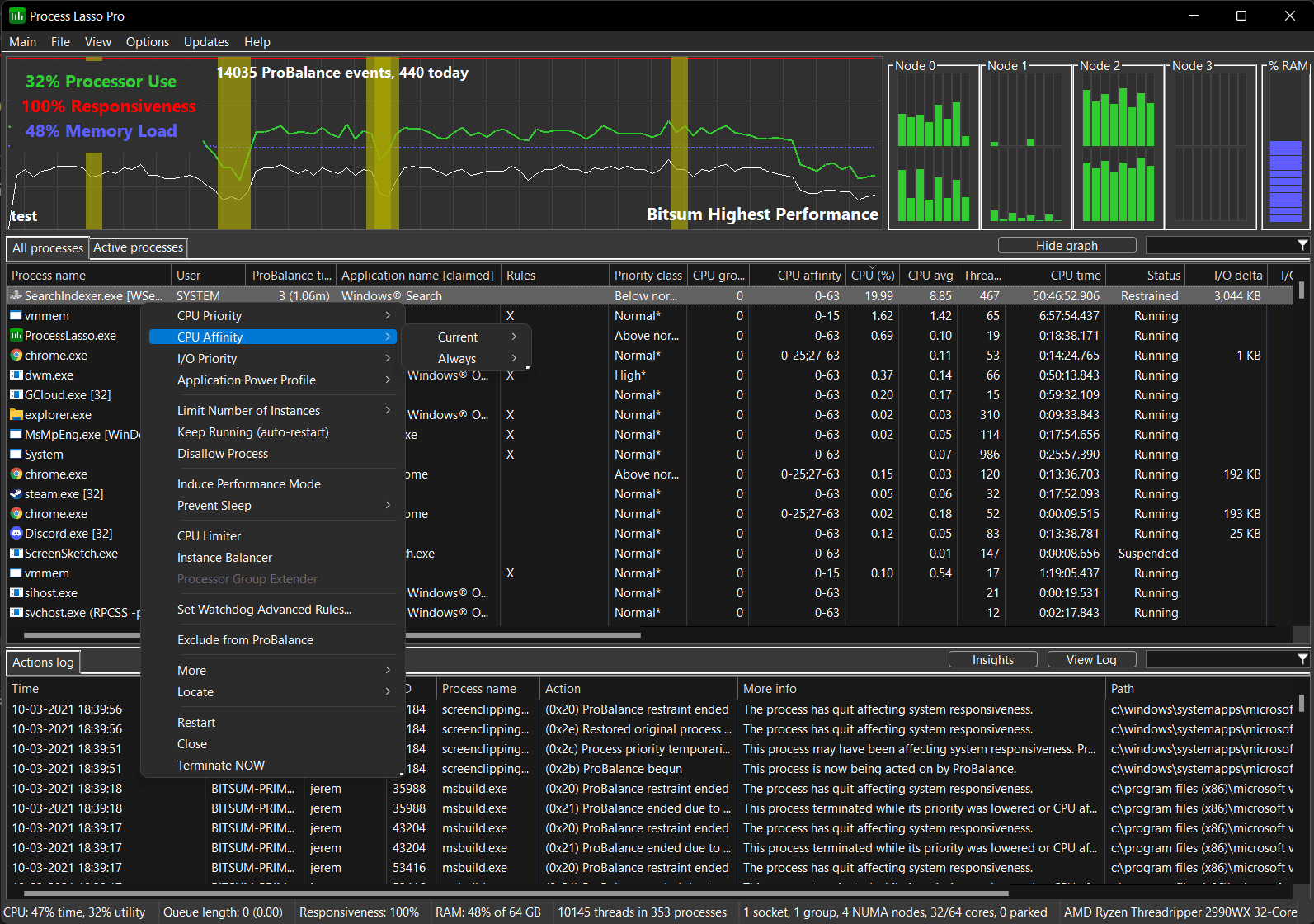Process Lasso is an advanced process optimization and automation utility featuring unique technology designed to significantly improve your PC’s responsiveness and stability during periods of high CPU load. Process Lasso is a powerful Windows performance tool that leverages priority optimization, CPU affinity tuning, and advanced automation rules to keep your PC fast, stable, and responsive.
Is your PC slowing down with random lags or freezes? Process Lasso’s exclusive ProBalance technology keeps your system smooth and stable by preventing programs from monopolizing the CPU. Unlike default Windows scheduling, ProBalance intelligently adjusts process priorities in real-time, ensuring no single application drags down performance. The result is fewer slowdowns, faster response times, and a more reliable PC experience.
ProBalance is the secret to a consistently responsive PC. This smart technology automatically adjusts the priorities of your running programs to ensure that no single process can monopolize your system’s resources. Rather than boosting the priorities of foreground apps, ProBalance’s unique approach temporarily lowers the priority of problematic background processes, keeping your PC’s performance smooth and stable, especially when you need it most.
Process Lasso also provides a comprehensive suite of tools for granular CPU allocation. Users can take full control of how their processors are utilized with features like CPU Affinity, which allows you to bind a program to specific cores, and the CPU Limiter, which prevents applications from using more than a set amount of CPU resources.
Process Lasso is an advanced Windows process optimizer that automates system tuning for peak performance. You can set custom priority levels, assign specific CPUs to processes, block unwanted programs, log activity, restart critical apps automatically, and even limit how many instances of a program run at once. It also lets you link processes to the High-Performance power plan or prevent your PC from sleeping. For gamers, the built-in Gaming Mode ensures smoother performance through optimized process priorities.
Process Lasso is an essential tool for managing servers of all kinds. For Terminal Servers, it prevents individual users from monopolizing the CPU, ensuring a fair and consistent experience for everyone. Its ProBalance algorithm actively improves system responsiveness by intelligently managing process priorities. Additionally, its robust automated process controls offer administrators unprecedented power to fine-tune CPU allocation, I/O priority, and other process behaviors.
Process Lasso Features:
- ProBalance – Keep your PC responsive during high CPU loads!
- Gaming Mode 2.0 with Bitsum Highest Performance power plan
- IdleSaver – Run at maximum performance while active; conserve energy when idle
- SmartTrim – The first-ever intelligent RAM optimizer
- Real-time CPU affinity and process priority optimization!
- Automate and control process settings and power plans
- Light-weight native code with negligible resource use
- Efficient stand-alone core engine that can run as a service
- Unique system responsiveness is a metric to quantify your experience!
- Compatible with Windows 7, 8, 10, and Windows 11
Process Lasso Server Edition Features:
- ProBalance – Keep your Windows Server responsive during high CPU loads!
- Real-time CPU affinity and process priority optimization!
- Optimize and automate process settings, power profiles, and more
- Partition CPU cores to limit per-process CPU use
- Disallow select processes
- Auto-restart mission-critical processes
- Limit the number of instances of an app
- Log and audit process activity
- Unattended install and headless configuration
- Monitor real-time server responsiveness with our proprietary metric
- Light-weight native code with negligible resource use
- Efficient stand-alone core engine that can run as a service
- Compatible with all Windows Server variants, from 2012 to 2019
What’s New in Bitsum Process Lasso version 17.0.2.18 (2026-01-20) :
- Minor fixes and enhancements
Official Homepage – https://bitsum.com
Supported Operating Systems:
- Workstation edition: Windows 7, 8, 10, 11
- Server edition: Windows 2012, 2012R2, 2016, 2019