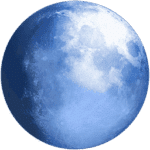
Pale Moon is a custom-built, speed-optimized browser based on the open-source code of the Firefox browser. It focuses on delivering an efficient, full-featured browsing experience with strong performance and a classic design.
After observing the benefits of other systems (e.g., Linux), where programs are compiled specifically for a machine’s capabilities, it became clear that Windows users were at a disadvantage.
Mozilla prioritizes maximum compatibility for its Windows executables. This means Firefox is designed to run on the widest possible range of systems, often sacrificing efficiency and speed to support even what is, by current standards, legacy hardware.
Mozilla doesn’t provide optimized browser packages for Windows. This means you might experience reduced speed and effectiveness when using your browser.
To address this, the Pale Moon project offers custom-built and optimized Firefox-based browsers for Windows. Experience maximum speed and efficiency from your browser!
Pale Moon Main options
- Highly optimized for modern processors
- 100% Firefox sourced: As safe as the browser that has seen years of development.
- Support for Firefox extensions (add-ons), themes, and personas
- Able to make use of the present Firefox profiles, bookmarks, and settings with this migration tool
- Use barely less memory due to disabled redundant and optionally available code
- Significant speed will increase for web page drawing and script processing
- Support for HTML5 and WebGL (v4)
- Stability: expertise in fewer browser crashes.
- Support for SVG and Canvas, and downloadable fonts, together with WOFF
- Support for OOPP (Out-of-process plugin execution)
Users will notice a slightly more conservative approach to user interface changes in the Pale Moon browser. It, although very close to Firefox, is (now more obviously so than before) a different product. However, these structural variations do not prevent anyone from configuring their browser interface to look and work exactly as they want, including using Mozilla Firefox’s default layout if desired.
What’s New in Pale Moon version 34.0.1 (2026-01-22) :
- Backed out the expat library update for causing memory inflation and browser hang issues on XUL/XML and SVG files with particularly large attributes.
- Backed out the change to the JavaScript PRNG after it caused intermittent issues and crashes on 32-bit platforms.
Official Homepage – https://www.palemoon.org
Minimum System Requirements:
- Windows 7, 8, 8.1, 10, 11
- Windows Server 2008 R2 or later
- A processor with SSE2 instruction support
- 1 GB of RAM
- At least 200 MB of free (uncompressed) disk space

