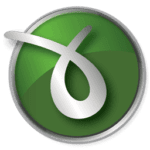
doPDF is a free, lightweight PDF creator that makes converting files into PDF format fast and simple. Considered one of the best free PDF converters for Windows, this tool combines speed, simplicity, and reliability, letting you create high-quality PDFs from any printable document within seconds.
The software installs itself as a virtual PDF printer driver, automatically appearing in your Printers and Faxes list and under All Programs. This setup offers file conversion from almost any application with printing support, without launching specialized PDF software. The seamless integration ensures a smooth workflow across different programs.
With a single click, doPDF quickly converts Microsoft Office files, emails, and web pages into professional PDF documents. Open the document in your preferred software—whether it’s Word, WordPad, Notepad, or a browser—select the Print option, and choose doPDF as the printer. Its user-friendly process ensures that even beginners can create PDFs quickly and without hassle.
After selecting a save location, doPDF automatically generates the PDF file and opens it in your default PDF viewer, such as Adobe Reader, Foxit Reader, or Sumatra PDF. This ensures you can immediately review your document and confirm formatting, making doPDF an essential tool for creating professional, shareable PDF files quickly and efficiently.
Feature Highlights:
- Select and convert. Creating PDF files is as simple as selecting the file you want to convert and clicking a button to begin the conversion (you can even print to PDF using the virtual doPDF printer).
- 400+ document types supported. The principle is that if a document type is printable, doPDF can create a PDF file from any printable document. This is why you can convert documents such as DOC, DOCX, DJVU, XLS, XLSX, XPS, PPT, PPTX, DOT, EML, VSD, PUB, PUBX, MPP, WPD, OpenOffice, DWG, HTML, TXT, PNG, JPEG, GIF, TIFF, and lots of others.
- No GhostScript or .NET required. This PDF printer runs without external components such as GhostScript or runtime environments like .NET Framework, resulting in a compact setup file.
- Consistent PDF look. doPDF embeds the font subsets from the original document, preserving the intended appearance of the PDF file.
- This app generates industry-standard PDF files, which can be opened with any free PDF reader (such as Adobe Reader, Foxit PDF Reader, or Sumatra PDF Reader). Additionally, the content in the PDF file is searchable, enabling quick text lookup within the created PDF and supporting search engine indexing.
Using doPDF, you may convert to PDF in two ways:
- Print to PDF via the virtual printer driver. You would do this exactly as you print to a regular printer; the result will be a PDF file, not a printed piece of paper.
- Use the Startup window. The app includes an executable file (accessible from the Start menu) that launches a conversion wizard.
What’s New in doPDF version 11.9.511 :
- Fixed: Custom page size when printing from .NET applications
- Fixed: Print save rules for server location
- Fixed: Slow print from client with shared printer
Official Homepage – https://www.dopdf.com
Supported Operating Systems:
- Windows Vista, 7, 8, 8.1, 10, 11.
- Windows Server 2008, 2012, 216, 2019.

